Pixels and Paths and Problems, Oh My!
OR: This hurts my brain. Does it really matter?
Has this ever happened to you? You’re asked to create a poster. You’re given a logo. It’s a 2″ x 2″, 72 dpi jpg. You put it on the poster. You enlarge it to 500%. You get your proof from the printer. The logo looks terrible.
How about this scenario? You’re asked to create a poster. You’re given a logo. It’s an Illustrator eps. You put it on the poster. You enlarge it to 500%. You get your proof. The logo looks fantastic.
Raster Images
The reason the jpg looks so bad is because a jpg is a raster image. This means it’s made up of rows and columns of tiny squares called pixels. A printed photograph is an example of a raster image.
Now, there’s nothing inherently wrong with jpgs, tifs or any other raster-type images. We all need and use photos. However, raster images are resolution dependent. The number of pixels per inch determines the resolution. When you cram a lot of pixels into an area (high resolution), they’re small so they create the illusion of smooth lines and sharp edges. Once you enlarge a raster image, the pixels themselves become larger. If you enlarge it enough, your smooth edge is going to look like a staircase because each pixel will be so big that you will be able to see that it’s a square. That’s why the jpg looks awful; the illusion was ruined by the 500% enlargement.
Vector Images
The Illustrator eps looks great because it’s a vector image. Vectors are not made up of pixels. Instead, they’re defined by mathematical equations using the points on a path. This makes them resolution independent. You can enlarge them to almost any degree with no loss of quality because the distance and amount of curve between the points on a path is simply recalculated. A true vector image will look as good on a billboard as it does on a business card.
Choosing Raster vs. Vector Images
What does this mean for how you build files? Mostly, it means “think ahead.” Certain types of printing and other specialty processes such as foiling or die making will require vector files. When in doubt, ask! If you’re creating a new company logo that will be used on everything from letterheads to banners to billboards, design it in Illustrator. You’ll never have to worry about a loss of quality from re-sizing it. If someone later insists on having a raster version of the file, you can easily create a Photoshop image that meets those needs.
So, if a vector can be converted to a raster, can a raster image be turned into a vector image? No. That’s a one-way street. Putting a photograph into an Illustrator file doesn’t make the photo a vector image, it just makes it a raster image in an Illustrator file. Which is why, when it comes to logos and illustrations, it’s always better to build them as vector images to begin with.
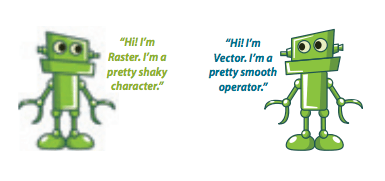
If you still have questions about the differences between vector and raster and how they’re used, please contact us!

