The Magic and the Mystery OR: Did you mean crop circles? I thought this was about printing.
The truth is that crop circles are crop marks. Okay, not really. Got your attention, though, didn’t it?
Now that you’re on the edge of your seat, let’s take an in-depth look at crop marks and their placement. You’re familiar with crop marks; the thin lines that appear in the corners of your Press Quality PDF.
A previous article covered bleeds, so if you’ve built everything correctly, made the bleeds large enough and included them in the PDF creation, you should be home free at this point…right? Not so fast. Time now for our “with bleeds comes responsibility” talk. Crop marks aren’t flashy, they’re not cute, and most of us don’t give them a second thought. But they can be devious and sabotage some of the hard work you put into making sure your bleeds and images meet all the requirements.
This is shocking behavior for a mark, but you can prevent it. In a move understood only by software designers, the default offset in both Quark and InDesign is too small to be considered useful. However, you have the power to change this offset.
We need crop marks offset by a minimum amount of .125 inches or by the amount of the bleed. Why?
When the crop marks cut into the bleed, the bleed is actually diminished by that amount. The usable portion of the bleed is only what appears from the trim edge to where the crop marks start. After that, the bleed is no longer “pure”; it contains the black registration marks. If your file has a .125 inch bleed, but the crop marks cut into half of that, your usable bleed is only .0625, which is too small to be effective.
There’s also the chance that small portions of those crop marks can show up in your printed piece if they’re too close. There will always be minor variations during the overall printing and binding process. If your crop marks are only .0625 inches from the trim, it’s possible that some of your marks will show up in the corners. Not surprisingly, we’ve never met anyone who actually wanted that particular end result.
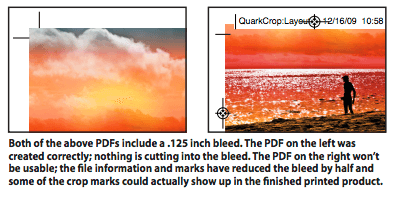
If you have questions about crop mark placement or need help with a specific project, please contact us!

